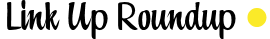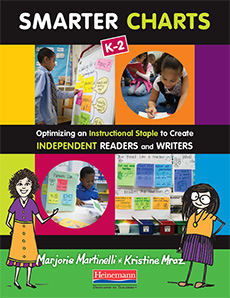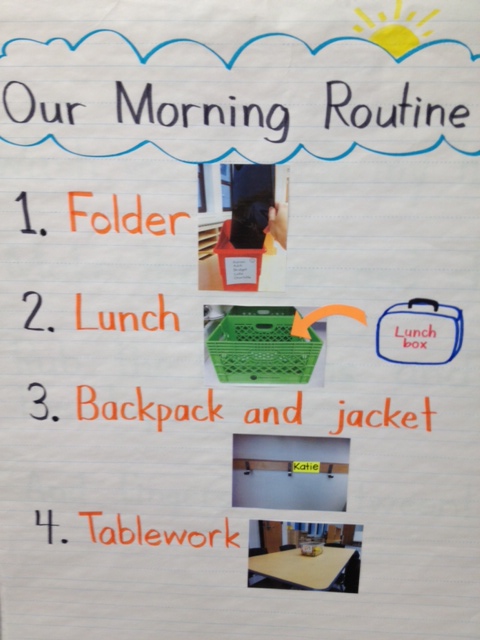One of the many things that I love about the blogging world is that fellow teachers are always willing to share tips to help those of us newbies to not only blogging but TPT product creation. I will admit I have been a teaching blog addict for several years and have just recently been brave enough to try it myself. Today I wanted to share a few videos that I have found very helpful along the way:)
First I was very excited when I discovered how to get rid of that annoying security box for comments that I did not even know existed! I actually thought it was a security feature that people added to their comments. Silly me! I very rarely have spam comments slip through even though it is deactivated. Maria from Kindergarten Craze has a very helpful. Click the picture below or website link to read this post.
I just learned this little tidbit recently and used it for the first time yesterday. I will be honest that I haven't been adding a preview to my TPT items because I feel lucky enough to finish my product and get it posted. I run out of steam to do the preview although as a buyer I use the preview option a ton. When I discovered this post from Ideas by Jivey and Mrs. Dwyer's A+ Firsties I was totally pumped! This post references how to use a free program Picasa to create a product collage within minutes!!
Here is a what I created yesterday for my latest product update.
I definitely look forward to playing around with this tool.
Another thing that I have struggled with is adding horizontal and vertical pages to the same product. It is definitely one of my biggest frustrations with Powerpoint because there are times that I want both a horizontal and vertical pages in my creation. I don't know about you guys!
I was super excited when Erica Bohrer made this tech video explaining how to do this and it is soooo easy. The bad news is it is a video for Mac users only (which I am). I am not sure how to do this on a PC:( Sorry!
I was THRILLED to be able have a vertical and horizontal page for this sort.
My border got all distorted when I tried to do it horizontally.
I get totally excited when I pick up a new tidbit of information and I feel so fortunate that those who have come before me are so graciously willing to share their knowledge!! I love to create and want to have the best product possible and any new knowledge helps.
Other blogs to check out for tech tips are:
Ashley Hughes from:
Jessica Stanford from Mrs. Stanford's Class
Christi Fultz from Ms. Fultz's Corner actually has created her own collection of techie Youtube videos!! I have utilized videos from all three of these ladies and found them really beneficial. I hope that you do too!
Hopefully you have gained your own tidbit of knowledge from this post:)
Any thoughts, comments or suggestions are welcome!
Until Next Time!
Kristy
from