Hey everyone! It's Lisa from Always an Adventure in Kindergarten.
I wanted to write a really great post for you all and I have a great idea, but it's going to have to wait until next month. As week speak, I will be returning from a weekend away with my hubby to take in an Ohio State football game! We are huge Buckeyes fans so I'm really excited about it. Between that and trying to get all my data entered for grade cards, I didn't have time to write the new post. I'm kind of cheating and pulling out an old post from this summer. It was very popular at the time and I hope you'll find it helpful, too!
________________________
I wanted to write a really great post for you all and I have a great idea, but it's going to have to wait until next month. As week speak, I will be returning from a weekend away with my hubby to take in an Ohio State football game! We are huge Buckeyes fans so I'm really excited about it. Between that and trying to get all my data entered for grade cards, I didn't have time to write the new post. I'm kind of cheating and pulling out an old post from this summer. It was very popular at the time and I hope you'll find it helpful, too!
________________________
Our school has not purchased any iPads so I use my own in my classroom and I only have one. It took me awhile to decide how to use it effectively, but here's what I've come up with. I hope I can explain it clearly!
I use the iPad as one of my Listen to Reading activities during my Daily 5 time. Obviously, because I only have one iPad, only one student per rotation gets to use it. I use the stick pick app (A LOT!) to choose which 5 students will be on the iPad that day.
Sorry about the bad picture!
I know many of you assign your kids to groups and they rotate through the Daily 5 activities in a certain order, but I do let my students choose which Daily they go to (yes, it can be done in an organized manner even in kindergarten--but that's another post!). The kids that will be on the iPad need to know that before we start choosing activities because they can't choose Listen to Reading until it's their turn for the iPad. Have I lost you yet? It goes a little something like this:
1. We gather on the carpet to begin our Daily 5 rotations.
2. I use the stick pick app to choose 5 names.
3. I jot those 5 names down on a little sticky note and say "Here's who will be on the iPad today!"
Daily #1-Susie
Daily #2 Johnny
Daily #3 Joey
Daily #4 Sally
Daily #5 Timmy
Now the first few weeks I had to constantly keep reminding them when it was their turn to do listening. I use my SMARTboard to choose Dailys so I would just move that child's name right into the Listen to Reading box before I even called any other names to choose so that they remembered. But, trust me, most of the time they remembered! This system worked really well for me and it got everyone on the iPad at least once a week. They all knew that because I was drawing sticks, they would get their turn eventually so there was very little "when's it my turn for the iPad???" going on. If that doesn't make sense, please ask any questions in the comments and I'll try to explain myself more clearly! I know exactly what I'm trying to say! HA!
Now here are the apps we used the most.




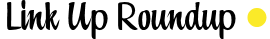







No comments:
Post a Comment